In July, Axonom released Powertrak Product Configurator v10.1. In this release, Axonom added powerful and user-friendly configure, price, quote features such as Expression Builder, a new-look interface, plus newly defined guide and draft functions.
Expression Builder
Brand new for version 10.1, Expression Builder brings the power and flexibility of Powertrak Product Configurator to another level. Create expressions to calculate prices, quantities, and rule limits using a simple and easy-to-read language with the help of the new web-based editor, fully integrated with Visual Builder. Access information about products and user responses in your kit, and take advantage of a library of built-in functions.
This screenshot shows a simple expression calculating the maximum of two values based on answers to questions in the guide, being edited in Expression Builder. This particular expression is used by a rule, for the purposes of enforcing a quantity limit on a target product.
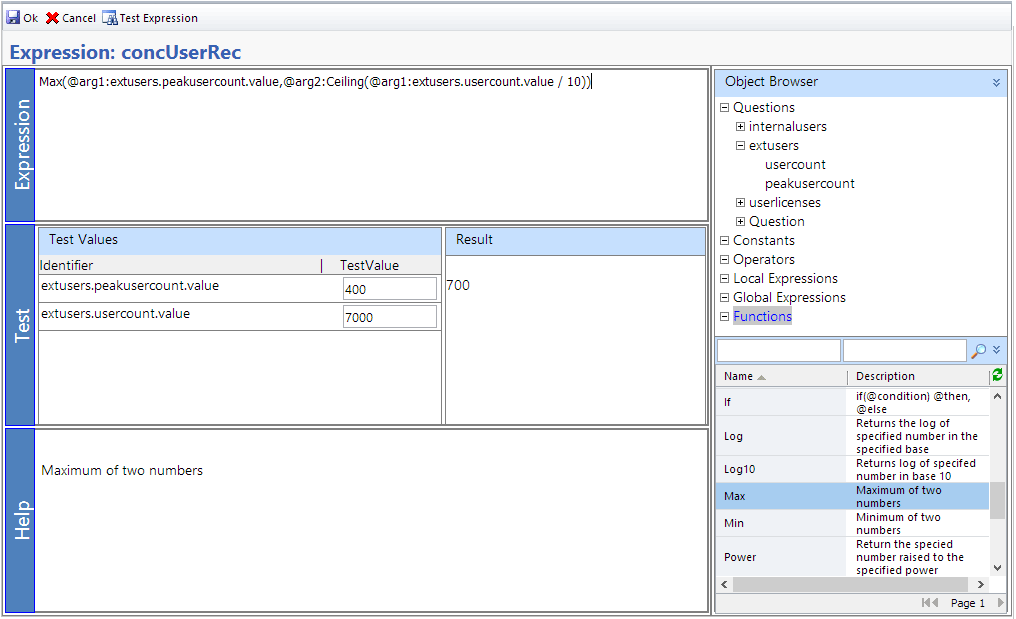
Revamped User Interface
Switch between wizard-style or single-page views at will to complete a quote in whatever presentation suits your product or tastes. Evaluate selections as you type, and receive feedback from the rules engine and sidebar items in real time. Take control over styles and question layouts to fit the product configurator to your offering, audience and brand. All based on web standards and HTML5, on your tablet or in any major browser.
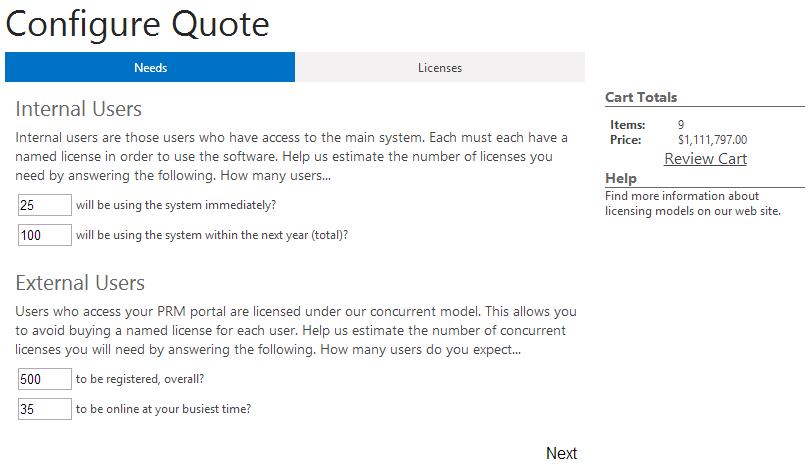
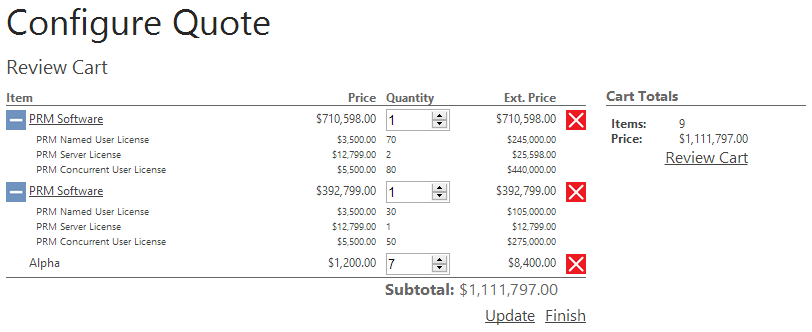
Guides
Call Guides and Kits from previous Powertrak versions have been combined into one unified definition called a Guide. Find out more about your customer’s needs through a guided question-and-answer session, and recommend product choices or automatically configure your offering. Flows created with the Powertrak Visual Builder let you apply rules to all information gathered, factor it into your final quote, and archive the results for analysis or injection into your business process.
This screenhot is a simple guide edited in the new Visual Builder. Note the version information in the upper right corner. The first two questions here (in the “needs” section) are survey questions. In this example, it asks the customer how many internal and external users they expect to have, whereas the third and fourth are for product selection.
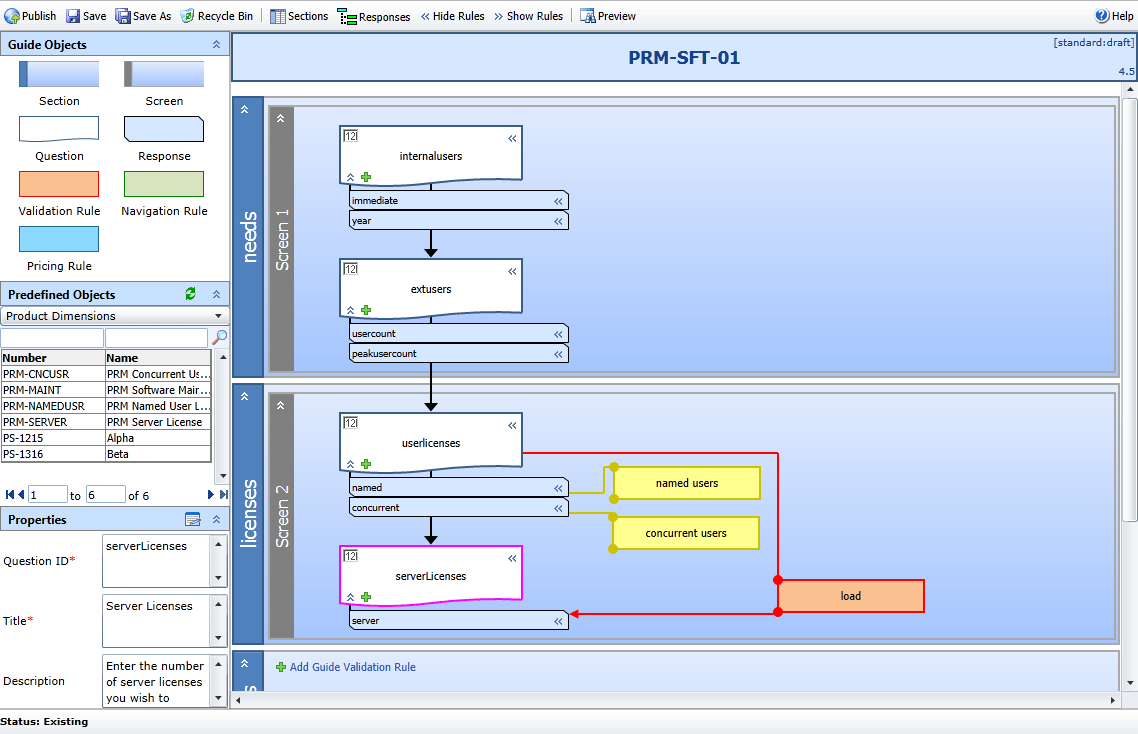
Authoring Improvements
Use the new guide versioning system to work with guides in draft mode until they’re ready for general consumption, then publish them out to users. Instantly roll back to previous versions, or create new drafts based on any version. Make use of Subguides to reuse common flows across your other guides, and create Template guides to provide a convenient starting point for new guides, all with version control. Toggle display of objects in the Visual Builder to analyze your rule layouts, or use the forms-based authoring experience to deal with large and cumbersome guides.
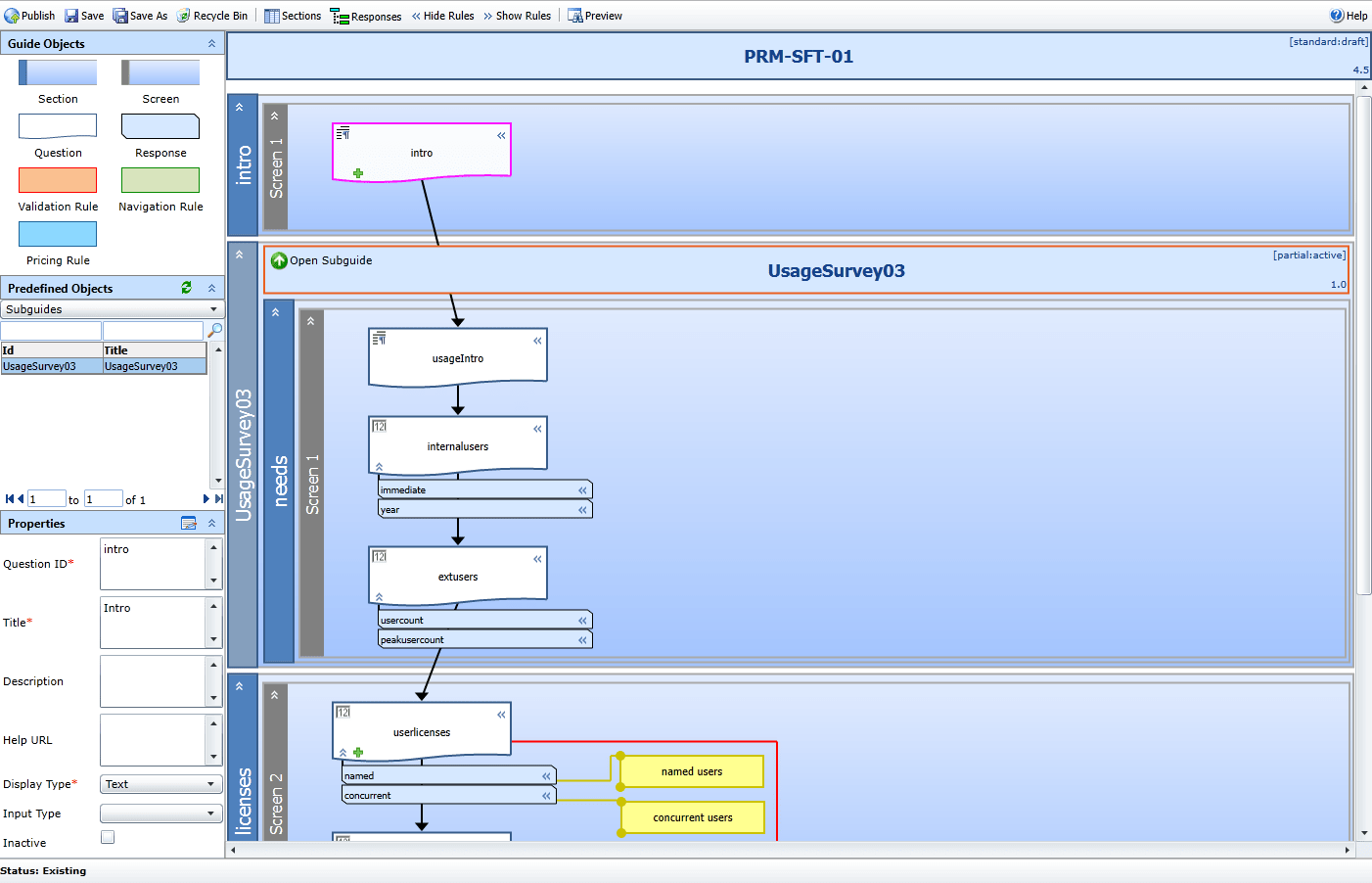
Request A Product Configurator Demonstration
Request a Powertrak Product Configurator demonstration to see how this solution guides you and your partners to build valid complex quotes, make-to-order product configurations, and generate proposals quickly and accurately.