There are two different forms of CPQ software that sales reps use to quote and configure products. The most widely used is guided selling; a process that guides the customer through a series of questions to purchase the required product or service. A more advanced option is a drag-and-drop configurator that features interactive 2D drawings or 3D models. Today, manufacturers are using a hybrid of guided selling and visual configurations in the sales process.
Prospective customers often ask us, "Should my business go with a visual or guided selling experience?" The simple answer is that it depends on several factors. First, let's dissect the differences between the two CPQ product offerings. This should help you determine what product is best for your business.
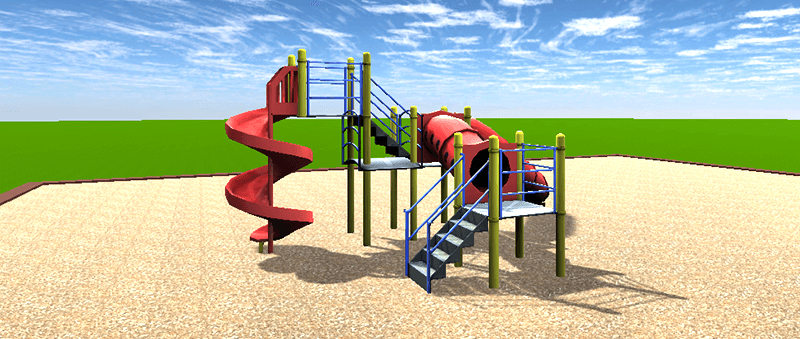 Visually building and seeing a newly designed play system creates confidence to move forward with the purchase.
Visually building and seeing a newly designed play system creates confidence to move forward with the purchase.
GUIDED SELLING
Guided Selling is very much like a scripted survey experience. The buyer answers a series of questions to help them choose the product that best fits their needs. It's effective and straight-to-the-point but not flashy. The cascading series of questions, radio buttons, and checkboxes serves its purpose but falls short by leaving a memorable and engaging experience.
When is a guided selling approach most useful? Guided selling is most useful when visualization is not necessary or when the product catalog is large and complex. For example, visualization is not needed to build a personal computer. Guided selling is more effective in this situation because the dynamic questions are simple to navigate and will walk the user through the configuration process. The user simply selects the type of processor from a picklist, enters the hard disk size, selects the operating system, and enters the number of USB ports. Displaying internal hard drive components provides little-to-no added value.
Who will use this software? Sales reps mainly use guided selling, but it's not uncommon for businesses to extend it to partners, dealers, and even the end-customer via a web browser. For businesses with high turnover in the sales department or a rapidly building team, guided selling eases the onboarding process. It simplifies discounts and upsell opportunities, reduces unintentional mistakes, and saves time looking up products in a large or complex catalog.
Have a tight budget? For businesses with a tight budget, guided selling is more affordable than a visual configurator. How much? Well, it varies on the number of products, number of configuration options, etc. In some cases, the overall cost can be roughly 1/3 of a visual configuration implementation because of product model formatting and additional complex rules associated with visualization.
Does it connect to CRM and ERP business systems? Yes. Powertrak Guided Selling connects to the leading CRM and ERP systems. Our API connects to Salesforce.com, Microsoft Dynamics 365, NetSuite, Macola, and more.
Does Axonom offer guided selling? Yes. Our platform is built to support both guided selling and visual product configurations – all within the Powertrak toolset. In fact, many manufacturers use guided selling to begin the product configuration experience and then jump to visual. This approach enables users to quickly select base products from a wide selection of offerings and then use the visual configurator to customize the product(s).
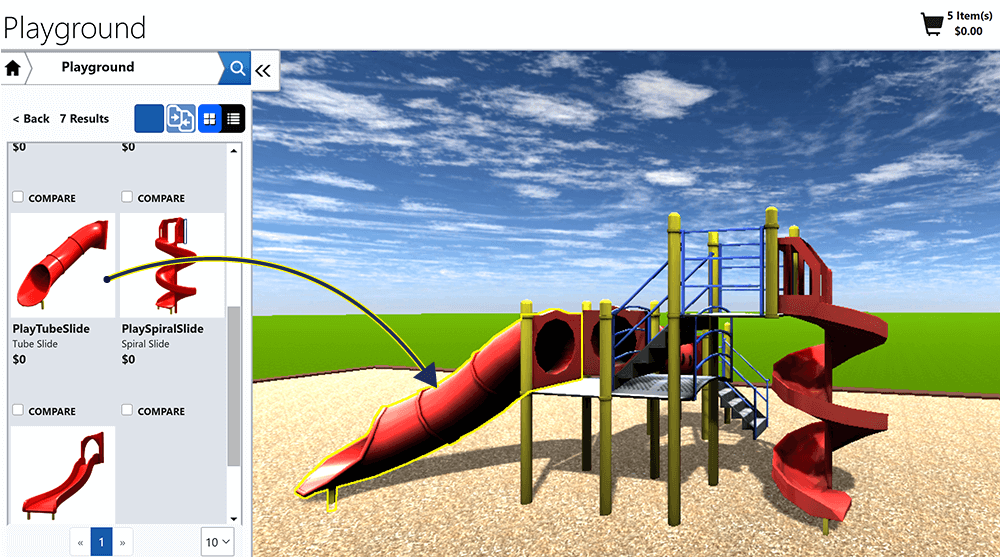 Select the Play Tube Slide and the configurator will automatically place it into the appropriate location.
Select the Play Tube Slide and the configurator will automatically place it into the appropriate location.
VISUAL PRODUCT CONFIGURATORS
The visual product configurator experience is much more inviting, engaging, and memorable compared to guided selling. It offers a way for users to digitally customize products and design spaces using interactive drag-and-drop or click-to-place technology. Visualization helps decision-makers to digitally see, build, quote, and buy a manufacturer's product from a retailer's store, on the trade show floor, at the office, or from the comfort of their home.
Better yet, visual configurations can be shared with additional decision-makers through screenshots, 360-degree viewing, virtual reality, and augmented reality. All of these features are designed to give the buyer the necessary information to make an informed decision. As a result, manufacturers leverage visual product configurators in the sales and marketing process to boost customer confidence in the decision, drive sales, and build brand loyalty.
When is a visual configurator useful? Visual configurations are most useful when your business needs to show a room or space layout filled with products. Spatial planning gives the decision-makers a way to not only configure products but see how the products appear and fit in the environment.
For example, let's say you're interested in purchasing backyard play equipment for your kids. Your kids enjoy crawling through tunnels, swinging, and slides. You will want to customize the equipment to meet their needs meanwhile fitting it into your backyard space and not exceeding the budget. With Powertrak 3D Product Configurator, you'll start the design by selecting a platform and placing it into the scene. Then select and attach slides, tunnels, and swings by dragging-and-dropping those accessories onto the virtual product rendering. From there, you can monitor the price for each piece of equipment and see how the entire set fits in the space. This experience is much more flexible, entertaining, and intuitive for custom designing configurable products.
Visualization is also important when there is one product that the customer will benefit from seeing before buying. These types of products include apparel, jewelry, specialty vehicles, boats, just to name a few.
Who will use this software? Sales reps and channel partners are in a better position to use the full 3D and floor space planning experience. The robust floor space planning tool requires training. But a simple, one-product configuration experience, what we have coined 3D Lite, is perfect to be placed on the manufacturer's website or behind a portal for anyone to use.
Have a tight budget? Compared to guided selling, visualization is more of an investment but the value is worth it. We have heard from small to mid-size companies looking to compete or differentiate from the competition. For one Skytron distributor, Powertrak 3D Configurator and Virtual Reality helps them compete and win big deals. Much of the investment in visualization is attributed to artwork conversion - to be web-friendly. One of our team members will be happy to discuss this more in-depth.
Does it connect to CRM and ERP business systems? Yes. Powertrak Visual CPQ connects to the leading CRM, ERP, and eCommerce platforms. Our API connects to Shopify, Oracle CPQ, Salesforce.com, Microsoft Dynamics 365, NetSuite, Macola, and more.
Does it have flexibility and scalability? Yes. As your business grows, add users, add products, add features. If you want to use the visual configurator as only a marketing tool, place it on your website and turn off the pricing, quoting, and ordering features. If you decide later that you want to show pricing, turn it on.
Are you ready to add guided selling and/or visual configurations to your sales and marketing processes? Our team is ready to listen to your vision, provide recommendations, present a demonstration, and share pricing. To get started, please engage with our online chat agent or click on the following buttons to schedule a demo or watch a recording.
View Demos Request A Custom Demo Get Pricing