One of the features in Powertrak 3D Product Configurator is a floor space planning tool. It helps with creating and furnishing a room, an office, or any type of enclosed space. We find this functionality appropriate for businesses building out a space that require various decision makers approvals before moving forward to construction, such as, but not limited to franchisees designing a space to meet corporate standards.
Before I go on, I must stress that our 3D Configurator is not limited to only room designs. Be creative. Think outside of the box. Our cloud-based software is capable of powering any make-to-order, assemble-to-order, or configure-to-order three-dimensional product configuration requirement. Please reach out to us if you have questions or concerns about your requirements.
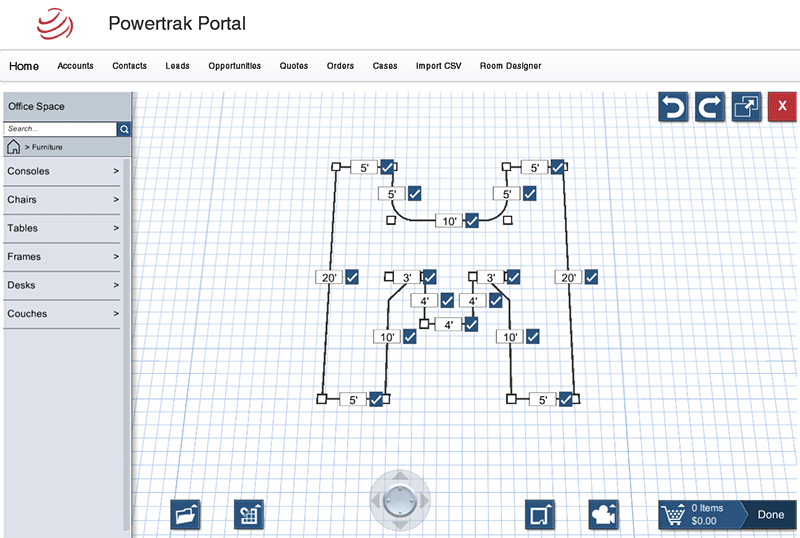 SPACE / ROOM DESIGNER
SPACE / ROOM DESIGNER
Not all rooms and spaces have the same dimensions. This is often an obstacle when franchisees build out their space.
In order to keep up with corporate standards, a franchisee may be required to purchase corporate-specific items such as wall art, chairs, desks, posters, etc.
When that is the case, they must send an illustration of its newly acquired space including placement of items for corporate approval – prior to construction.
Powertrak provides users with tools to custom-design a room or space by dragging-and-dropping products into a visual 3D room model. Users can custom-build rooms with unique dimensions, and freely add, rearrange, and rotate products within that space. Finally, select the appropriate color of products, carpet, and walls.
Drag-and-Drop Products into Virtual Room
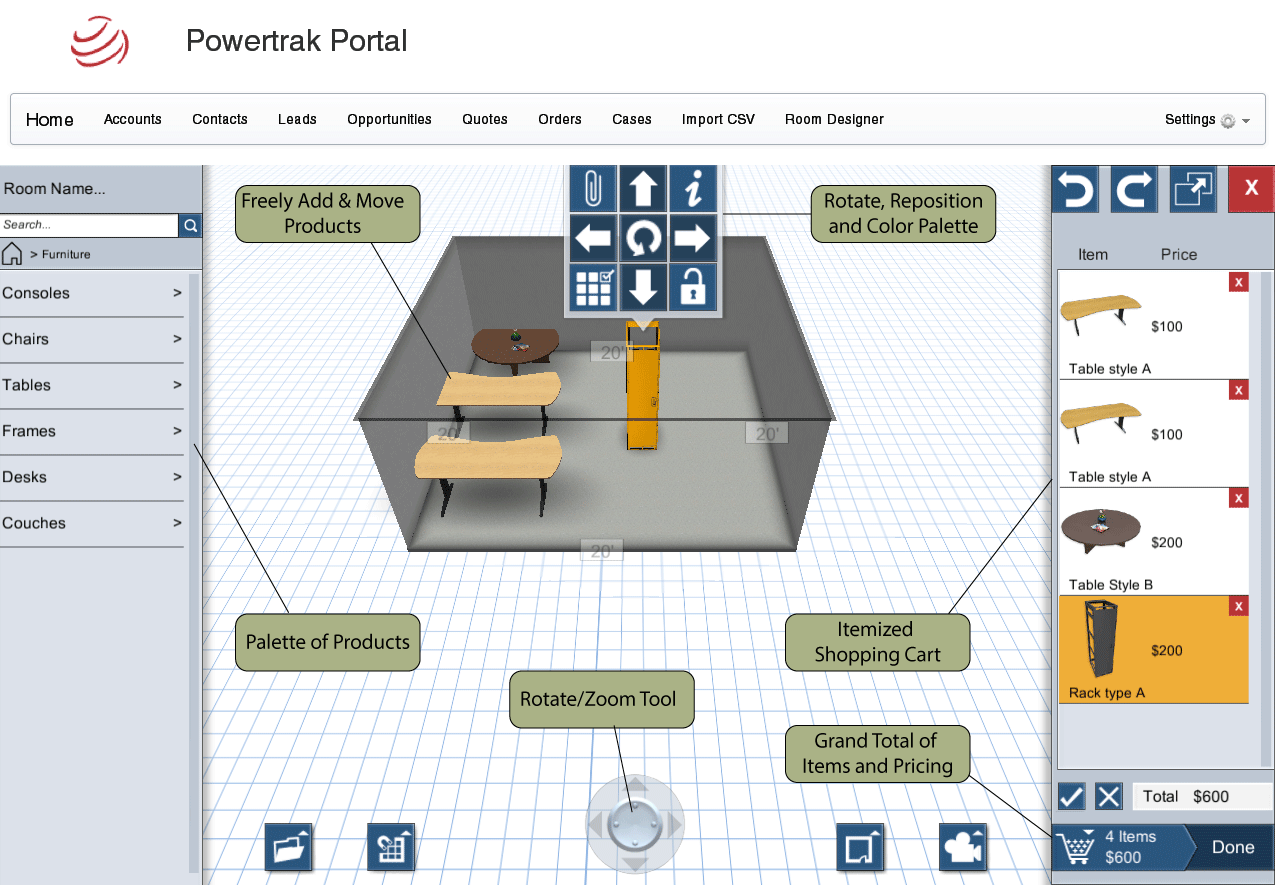
Empower customers and partners to build products and design rooms in real-time.
When the user is happy with the design, they can export the file and send to corporate for final approval. After required approval, go ahead and submit the order (with all added products listed in the shopping cart) to corporate.
Save Design, Quote, and Order Products

Visually communicate the competitive differences of your products in a realistic and engaging manner.
With a drag-and-drop 3D configurator, users have real-time visibility into all BOM products added to the design – along with its corresponding prices and color option. With a shopping cart itemized tally off to the side, the user will immediately see if they have met or exceeded budget.
Once again, this is one example of our visual configurator’s flexibility. Please reach out to us to see how it can help your company.
View Demos Request A Custom Demo