Abstract: This post shows how to work-around the error The instance name must be the same as computer name when updating the Microsoft Dynamics CRM 2011 Organization in an AlwaysOn High Availability Group in SQL 2012.
The Error
I ran an update on a single organization on a multi-tenant deployment and one org had an issue (most likely a deleted security role). As a result, the upgrade failed over and over, and I couldn’t run it manually.
The following error appeared: “The instance name must be the same as computer name.”
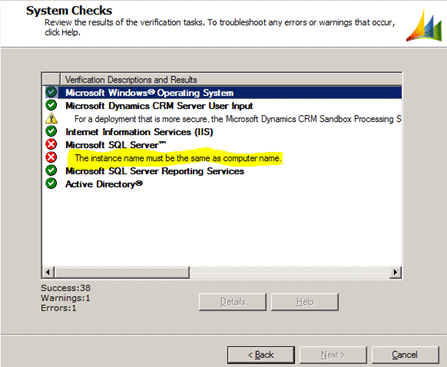
Why the Error Appears
When upgrading the SQL Servers to 2012 and using “AlwaysOn High-Availability Groups” in an hosting environment, the error appears to be a result of Microsoft Dynamics CRM looking for the listener name, not the database name attached to the server.
Troubleshooting Steps
- Back up the current AlwaysOn CRM database
- Delete the DB
- Delete the CRM Org
- Re-import the Database to SQL (but do not re-add it to the HAG)
- Re-import the organization (org will be updated)
- Re-add the database to the HAG
- I was able to get around the error above
In this instance, I ran a few update scripts that Microsoft provided after re-importing the organization. Had I not needed to, the organization would have just updated itself.
There are other methods on how to do this those do not factor in using AlwaysOn High Availability groups. Running SQL scripts could mess up the other working organizations, so removing the problem Org and treating it as something new – is the best route.
Contact Us
If you have questions about this error or our troubleshooting suggestion, please don’t hesitate to e-mail support@axonom.com.
-Joe Vekich