Dashboard reporting control is available in Dynamics Marketplace and is distributed for no charge by Microsoft. Using this managed solution, reports can easily be added to the dashboard. The only piece of information you need is the report id, which tells the dashboard which report to display.
Here is the link for the Dashboard Reporting Control in Microsoft Dynamics Marketplace.
If you notice, one of the reviewers has given a low rating for the Dashboard Reporting Control due to insifficient instructions on the use of the application. There is a blog post on msdn called The Power of Reports on the Dashboard that deals with exactly the same issue – it gives a step by step walkthrough of customization details.
Do take a minute to read through the entire post, especially the details of the web resource javascript. The screenshot below is an example where the Account Distribution report for the top 10 accounts is displayed on the dashboard.
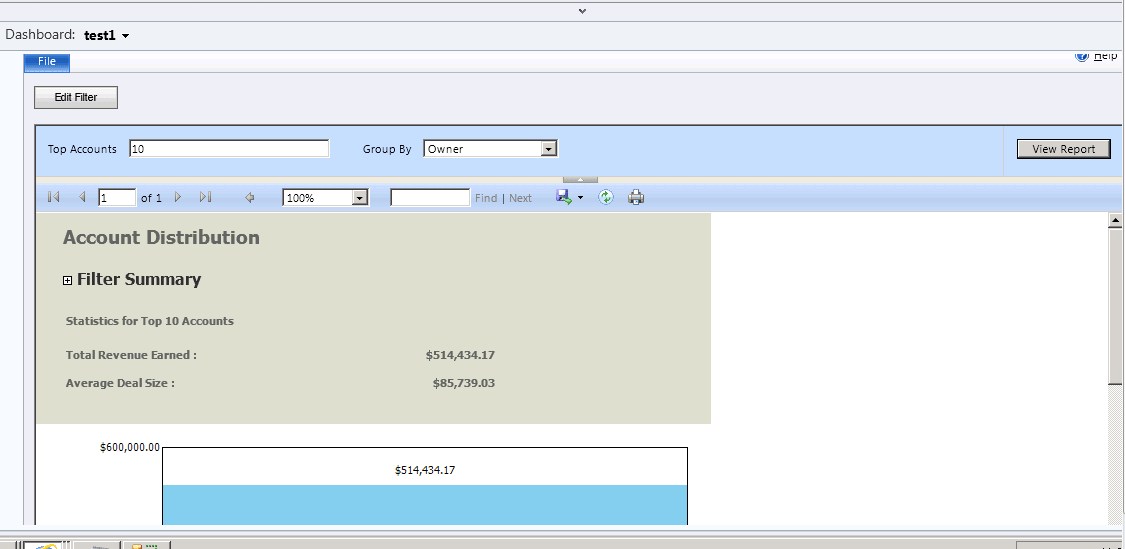
Bonus Read!
Here is another way to get the reports on a dashboard, but in this case the dashboard component is an Iframe. The URL for the iframe is the relative url of the CRM report, modified so that the iframe runs the report automatically, without human intervention.
By Mani Ramachandran