After completing Microsoft CRM 2011’s setup to Claims Based Authentication and IFD you might see the following error when trying to configure CRM 2011 Outlook Clients. “Cannot connect to Microsoft Dynamics CRM server because we cannot authenticate your credentials. Check your connection or contact your administrator for more help.”

How to solve this issue
After running a fiddler trace the traffic was getting through to the ADFS server over Port 443 but the /adfs/services/trust/13/username was expecting traffic on Port 80.
Once we allowed traffic to reach the ADFS server on Port 80, we could then configure the Outlook Client.
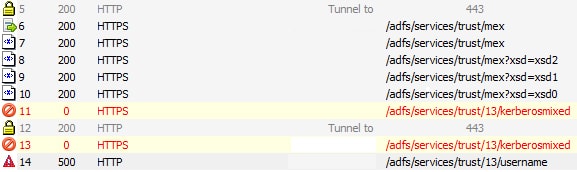
Dan Brunn