The linchpin to a successful product configuration is a rules-based attachment point feature. Attachment points are acceptable locations where two products can connect or join together. Think of it as snapping together two LEGO pieces – the round peg must fit into the hole.
So, as you can imagine, when it comes to attaching two or more products together in a 3D configuration, accuracy and precision are paramount to the final design. That's why we're covering Powertrak's attachment point automation - as it's vital to visual product configurations.
Benefits
- Beginners-to-experienced buyers are ensured the selected product accessory will be attached to the appropriate location on the main product.
- Ensures that Product A is 100% compatible and positioned correctly to Product B.
- The Buyer gains trust and has peace of mind that the product will be built according to specifications.
- The Manufacturer has accurate and detailed dimensions to build the product according to the buyer’s specific design specifications.
Strength Equipment Attachments
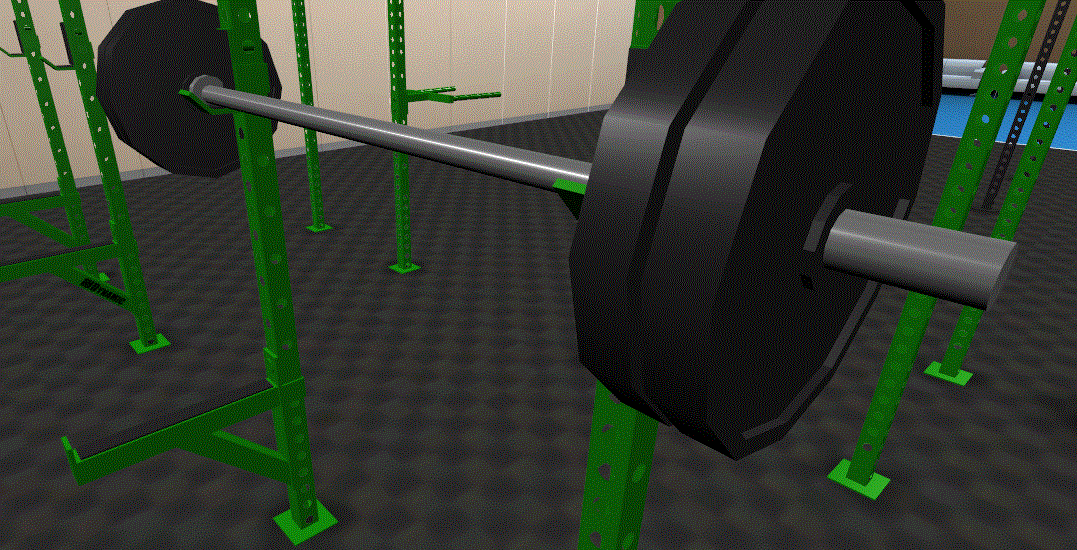
Let’s say you’re custom-designing an incline bench rack (strength equipment) for your ten-year-old son. His height and weight, and fitness goals are factors in the design. Using a visual product configurator platform like Powertrak, only the appropriate accessories for this bench rack will appear in the menu, such as multiple options of cushions, weights, grips, frame guards, and decals. In addition, there are options to attach complimentary rack equipment to the main incline bench, such as squat rack, seated arm curl, and weight tree.
Here is where the attachment point becomes vital to the configuration. Take account of your son’s size and strength level, he is most likely to use different equipment compared to an adult. It is in your best interest to custom design the equipment to have shorter benches, lower frame guards, lighter weights, etc. Powertrak’s attachment point feature enables you to drag and drop the frame guard to a specific height and also attach complimentary equipment anywhere on the main incline bench rack that is acceptable per manufacturer’s specifications. This guidance guarantees (a) the correct accessories are compatible with the bench, (b) the accessories desired placement in the correct position, (c) your design will be manufactured accordingly to your unique specifications, and (d) by designing it yourself and seeing the end product prior to order, there will be no surprises when the product is delivered.
Video Demonstration: Attachment Points in a Rack or Enclosure
Here’s a video demonstration of the attachment point feature at our customer Middle Atlantic Products. At the 1:11 minute point, the demo illustrates not only how to attach a power unit and rails to the rack but reposition it to the specific and appropriate location. (Video courtesy of Middle Atlantic Products. Be sure to change the settings to 1080p for full clarity.)
With a visual product configurator, Middle Atlantic Products have positioned themselves as not only leaders but innovators in the racks, enclosures and cabinet industry. The company has turned its traditional digital catalog into a highly interactive, virtual design and ordering experience. Read more about its configurator here – https://www.axonom.com/middle-atlantic-products-redefines-the-customer-buying-experience.
Middle Atlantic’s “Design It, Order It” visual configuration tool empowers the buyer to custom-design and personalizes racks and enclosures by dragging and dropping the correct products or accessories to the corresponding system.
If you would like to see how Powertrak’s Interactive and Visual Product Configurator can be applied to your business, have a quick discussion with our chat agent or view a demonstration.