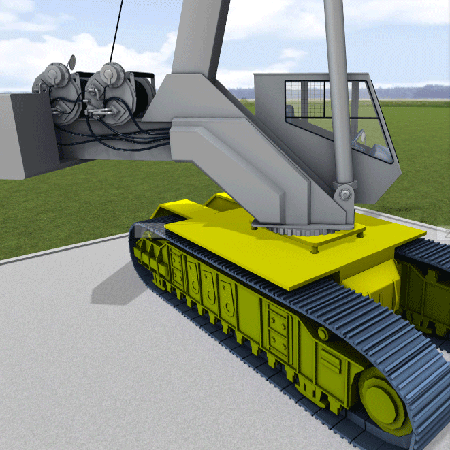 Heavy equipment machinery comes in many variations (lifts, excavation, mining, roads, etc.) and includes a number of attachments and accessories (blades, cranes, buckets, beds).
Heavy equipment machinery comes in many variations (lifts, excavation, mining, roads, etc.) and includes a number of attachments and accessories (blades, cranes, buckets, beds).
With hundreds of possible features and function decisions, configuring these machines is a daunting task for most people, especially those new to the job or non-heavy equipment experts.
Don't rely on error-prone processes like Microsoft Excel or other basic programs to manage parts, pricing, quotes, and orders. Dependence on it will most likely lead to errors.
In addition, workers quickly looking up parts that fit together is slow, tedious, and prone to human error.
Heavy Equipment Manufacturers Use Product Configurators
A visual product configurator guides users through the design and ordering phase of the project. It automates the ordering process to ensure the configuration is comprehensible and the pricing is accurate.
- Speed design configurations and time to quote
- Increase accuracy and customer satisfaction
- Consolidate and unify ordering processes
- Manage pricing, discounts, upsell and cross-sell opportunities
Similar to the heavy equipment industry, not all product configurators are alike. Some offer no images, others offer static, and a few offer realistic product images. The Powertrak CPQ product line offers all those features including a dynamic drag-and-drop configurator with near-realistic 3D product models.
This solution empowers users (partners, resellers, distributors, customers) to participate in the custom order process by providing near-realistic three-dimensional product models, interactive drag-and-drop functionality, real-time pricing updates, and alerts and recommendations for cross-selling and upsell opportunities. When the configuration is complete, save the design, send it, quote it, and/or order it.
Drag and Drop Configurations
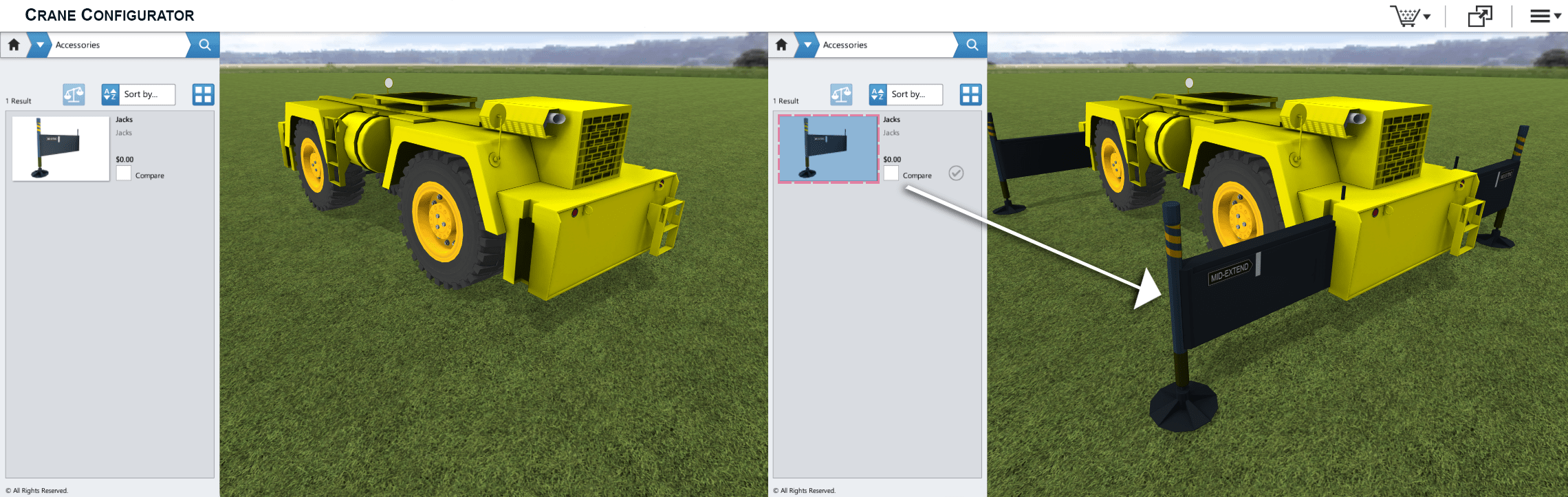
Drag-and-drop visual product configurators improve the customer ordering experience.
Select A Base

Drag and drop the type of undercarriage kit - wheels or track.
Select A Hoisting and Lifting Unit
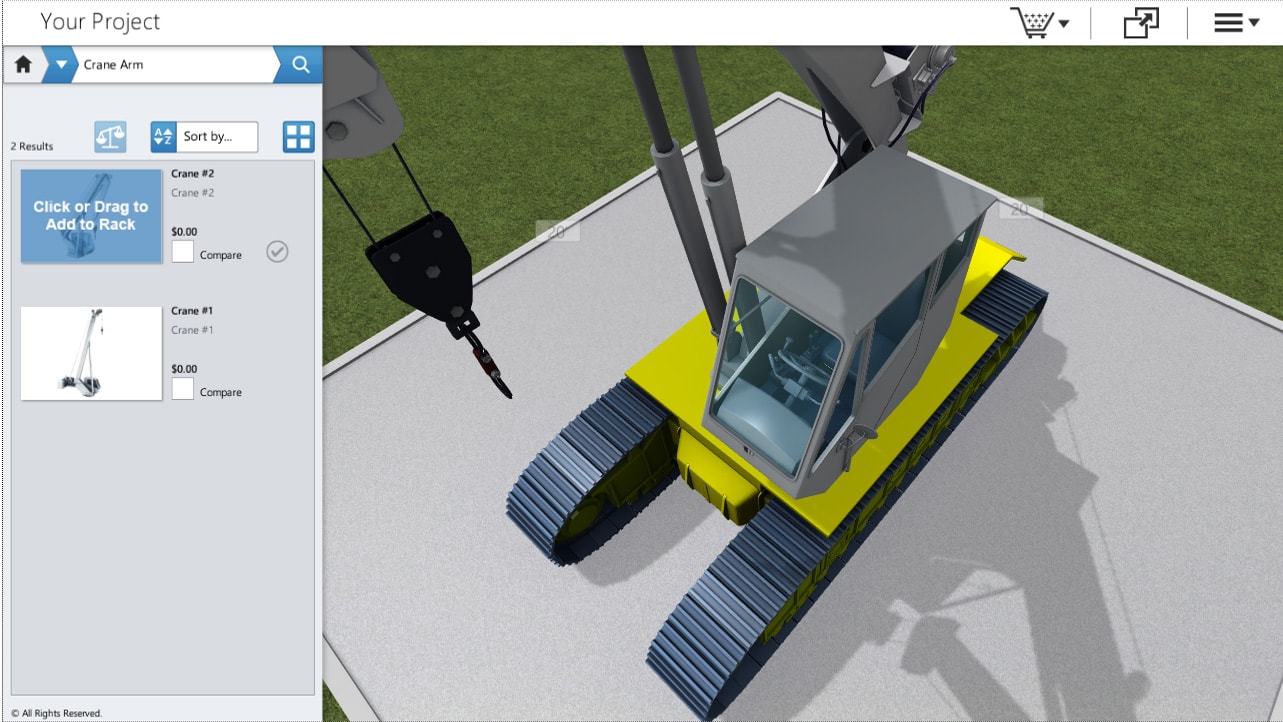
When selecting the crane's arm type, either click the attachment or drag it onto the frame.
Reselect A Base
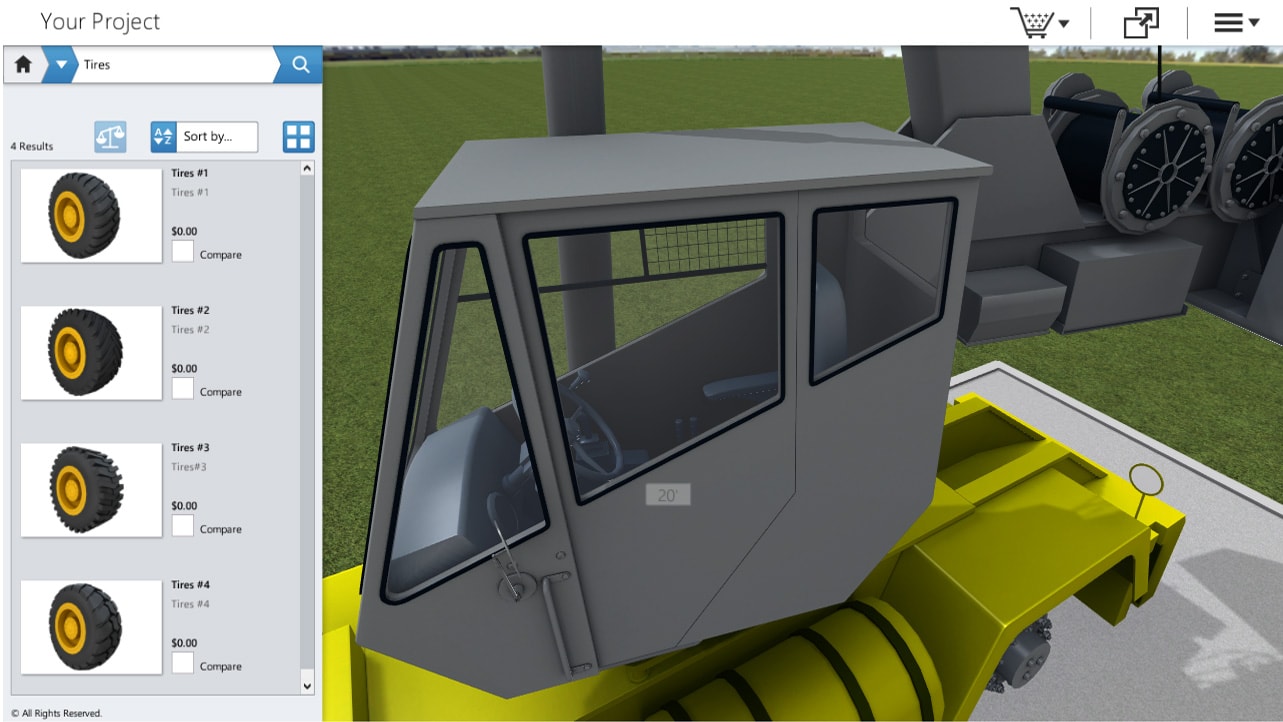
If you decide a track is not the appropriate base, select another type at any point in the configuration process.
To learn more about how CPQ solutions can streamline the lead-to-order process and keep your sales team, partners, and customers happy, please contact Axonom for a private demonstration.
View Demos Request A Custom Demo