Recently, I had an issue where a customer logged in to Microsoft Dynamics CRM and could not see anything AT ALL. All links to accounts, contacts, calendars, and every other record type was missing. Third-party add-ons, such as Powertrak still appeared, but no native CRM entities were available.
The Dashboard displayed the error, “User does not have sufficient privileges to view this chart. Contact your systems administrator.”
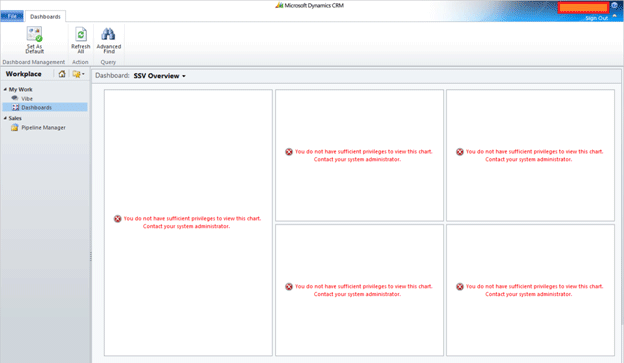
This error was caused by someone erroneously changing the users’ “Access Mode” and “License Type” to “Administrative.” This gave them the ability to only make administrative changes to CRM itself, with no access to records.
Normal CRM usage has an Access Type of “Read-Write” and a License Type of “Full” or “Limited.”
To resolve this issue:
- Log in as another user with Administrator rights.
- Click Settings -> Administration -> Users -> Open the user in question
- Look at the settings under Client Access License (CAL) information.
- Set them correctly for the user. Most likely, they’ll need to be “Read-Write” and “Full,” respectively
- Sign out, sign back in, and things should be fine!
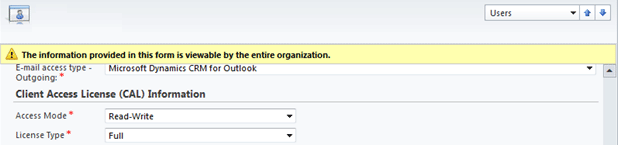
I have seen this issue pop up a few times, but no one ever seems to have a reason why it happens. It could be anything from someone messing with records to an erroneous data import. Once fixed, make sure to ask your co-workers to see if anyone was doing anything that could cause this.
As always, should this not resolve the issue, feel free to contact us at support@axonom.com for more help!
At Axonom, we specialize in providing powerful CRM extensions (certified for Microsoft Dynamics CRM and Salesforce.com) to enhance enterprise-wide relationship automation including cloud-based Configure-Price-Quote (CPQ), Visual 2D/3D Product Configurator, and Partner Portal software solutions. Learn how we can help your business with our Powertrak software solutions today.
– Axonom Support (Joe V.)