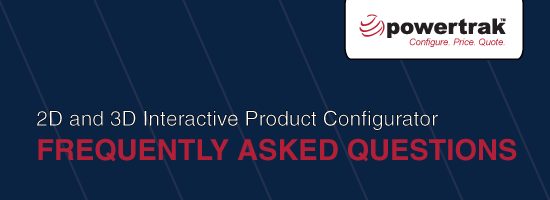
This post answers the most frequently asked questions about Powertrak’s interactive visual product configuration solution. Continue reading to discover who’s the best candidate to use 2D or 3D product configurator, what are the art and product data requirements, acceptable image file formats, or where to obtain art assets, and integration questions.
Q.) How is Powertrak deployed and what platforms does it integrate into?
You can access Powertrak 2D and 3D Product Configurator via:
- Integrations – Microsoft Dynamics and Salesforce.com.
- Portal – Integrated into Powertrak Customer and Partner Portal for external user access.
- Stand-alone – Deploy without integration.
- Devices – Use on laptops, PCs, and mobile tablets with browser capabilities.
Q.) What type of company is a great fit for Powertrak 2D and 3D Product Configurator?
Ideal candidates are (but not limited to):
- Manufacturers dealing in make-to-order products composed of existing parts.
- Organizations wanting to provide a simple, intuitive ordering experience for its customers and partners.
- Organizations wanting to reduce training and knowledge burden on users.
- Organizations having the capability to produce or acquire art and product data to drive the configuration experience.
Q.) What type of company is NOT a great fit for Powertrak 2D and 3D Product Configurator?
Less than ideal candidates are:
- Organizations with engineer-to-order process flow, inventing new parts during the sales process.
- Organizations that deem DriveWorks or other collaborative CAD solutions appropriate for its audience.
- Organizations that do not have artwork or no means to obtain source materials to be used to create art.
Q.) What are the product data requirements?
Organizations are required to provide product master and pricing, full dimensional data (height, width, depth) on all products, and information about how products attach to each other (again with dimensions).
For example – The server rack has an area 19″ wide and 77″ tall where rackmount components are bolted, divided into 44 – 1.75″ slots, starting 3″ down, 1.5″ in, and 1″ deep from the top left of the front product face. In addition, authoring tools (Visual Attachment Point Editor) reduce but do not necessarily eliminate this need.
Q.) What are the art requirements?
2D Product Configurator
Identify what viewing angles are needed (front, rear, right, left, top, bottom). *Note: Choose the most important angles needed. Not all angles are needed to be implemented!
For each product visually represented, we need:
- An image for each viewing angle (PNG format preferred)
- A 2D CAD drawing in .DWG format for each viewing angle
- All images and CAD drawings need to be on the same scale
3D Product Configurator
For each product visually represented, we need:
- A suitable 3D model for use in the unity game engine, as well as accompanying textures:
- .FBX or .3DS exported from 3DStudio MAX (an AutoDesk Product)
- Blender output is also acceptable
- Should be low (low thousands) polygon count
- 3D CAD drawing in .DWG format for export use
Q.) How can I get art assets for this project?
Start with whatever you currently have
- Manufacturing-quality CAD models
- Sales and marketing assets
Produce in-house
- The internal staff produces 2D renderings
- Use tools to refine what you have. Simplygon or PolyTrans can reduce manufacturing models down to the level required for 2D Unity.
Outsource
- Use a 3rd party to produce model/images. AutoDesk or Orchid3D will take Pro/E or Solidworks drawings and produce unity models.
- Contract out 3D model production work. We can refer you to candidates.
Additional Questions
If you have additional question(s) or just unsure if Powertrak 2D/3D Product Configurator is the right product for you, please connect with us via chat, email or phone and we’ll be happy to help you determine whether Powertrak is the best product to fit your scope or if another product is better suited to fit your needs!